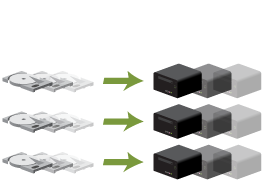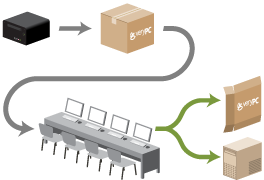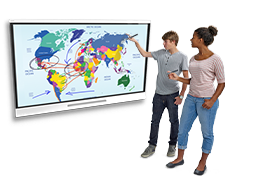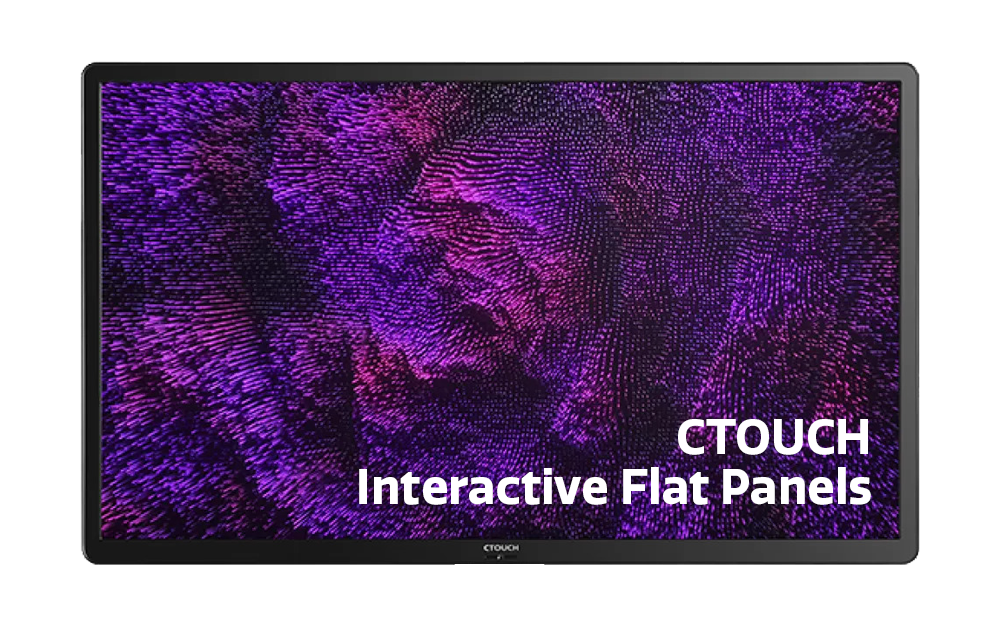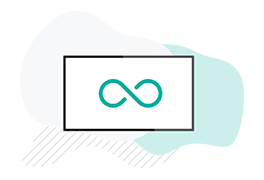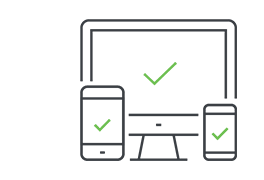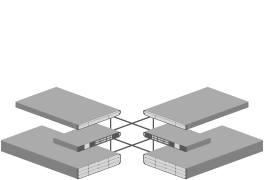Digital Signage – The smart way to keep everyone informed

By Kim Bailey
2022-11-01
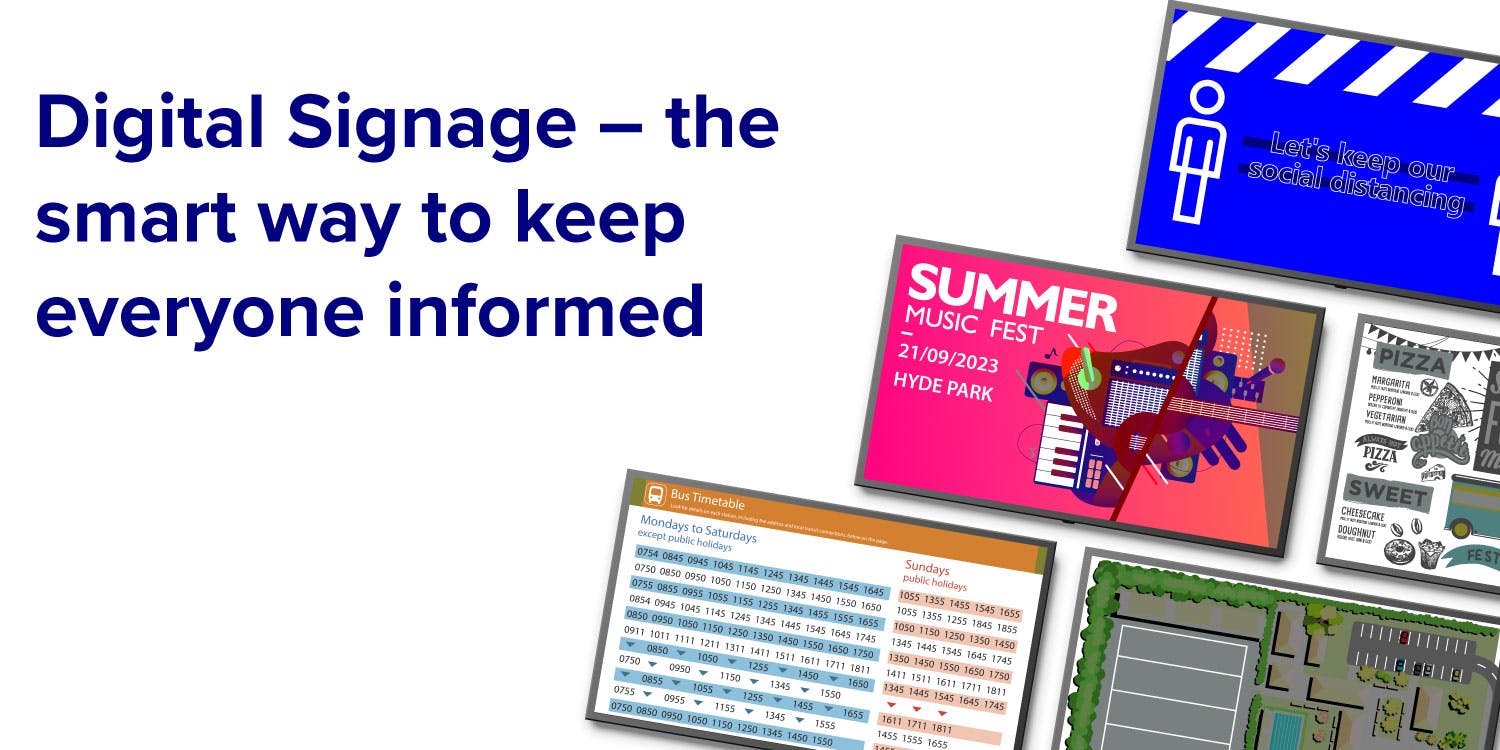
Gone are the days of the wasteful printing of posters, flyers, and updating notice boards, like the evolution of the dusty chalkboard or mucky whiteboards being blown out of the water by smart interactive technology. There is a better way to keep customers, staff, and students informed.
OPS systems (open pluggable specification) are a discreet, smart way to POWER UP any standard or interactive display. Converting any big screen into a versatile, giant all-in-one computer powered by the latest Windows 11 operating system* and Windows 11 Pro for business**
*Education users can benefit from the Microsoft' Shape Your Future' program giving you further discounts and the best prices on Windows 11 for your students. More information is below.
**Business users can benefit from robust security out of the box. For example, phishing safeguards, password less security, and app control led to a 58% drop in security incidents with Windows 11 Pro devices.
Digital signage at a glance
- No more printed material, reducing paper and ink usage – cut down on waste.
- Get more eyes on the important information – increased awareness of events & important dates, sales promotions & more.
- Easy to use – content managed with familiar software; our OPS systems use the latest Windows 11.
- The wow factor – keep all visitors, students, staff, and customers informed in a smart, eye-catching way.
- Generate revenue – showcase adverts in between business messages to maximise return.
Plenty of digital advancements are happening across the business and education sectors in the UK. Below are a few reasons to consider digital signage to level up your information game.

1. Welcome visitors with impactful & relevant information
Give crucial messages and welcome visitors, staff, customers, and students from the get-go. Placing your digital signage in the entrance/reception areas means you can reinforce a brand, show essential updates, and simply welcome visitors. Also, why not answer some FAQs to reduce the reliance on customer service/reception staff?
Top tip: Got a special event on? A parents' evening or a sales promotion? Showcase a schedule, where to go, and promotion details to avoid confusion.
2. Celebrate pupils, departments, teams or big achievements
Do you have a student who is gaining recognition in the community? What about the latest sketches and paintings from the art department? Showcase things like employees of the month, someone smashing their sales targets, or a staff member who went above and beyond for a customer. Celebrate what makes your school or business great.
Top tip: Great for showcasing student lead activities, staff recognition, and reinforcing your company's CSR efforts in the local community. Open your digital signage to staff and student-led projects – build a community.
3. Promote your latest school or business events
Have important events that need more than just one mention or email? Promote the next school play, events in the local community, tradeshows, or CSR events throughout the year. Forget weekly updates by email. Instead, give daily reminders of the most important dates in your school or business calendar for all to see.
Top tip: Events can be a headache to organise but let the OPS system do all the heavy lifting. Ensure everyone gets daily reminders by placing digital signage in high-traffic areas like staffrooms and corridors.

Microsoft ‘Shape the Future’ Program
To prepare students for tomorrow, give them Windows 11 at the best prices today.
Find out more information of the Windows 11 discount program for education devices, including FAQs, how to check eligibility, and to apply: https://www.microsoft.com/en-gb/education/products/windows/shapethefuture.aspx
4. Wayfinding for new starters & visitors
Nobody enjoys getting lost on their first day. Avoid visitors or customers aimlessly walking around looking for what they need. Placed in the right areas, you can have handy "you are here" maps and directions to essential rooms and amenities. Think of it as a digital guide, pointing your visitors in the right direction at all times.
Top tip: Place wayfinding signage in the right place to maximise effectiveness. Try highlighting only a few things, like high-priority areas, locations, or amenities.
5. Create a new revenue stream
Suppose you have high-traffic locations, partners, or local businesses that could take advantage of your digital signage. In that case, you could rent out advertisement space on your screens to show in between your content. The digital signs could generate income and pay for themselves.
Top tip: Create advert placeholders to add your contact details and selling point – do you know the traffic numbers? Promote how many people could potentially see this screen daily.
6. Reduce waste & save time
We all know how important it is to reduce waste and move to more sustainable and reusable practices. Replace the paper and the ink, and save time with digital signage that can be updated in a flash. Change the message without worrying about last month's old poster barely clinging to the wall. Save time, money, and trees with OPS.
What our AV (Audio Visual) Specialists Jack has to say:
Digital Signage is becoming increasingly important to showcase the messages and content that you will be creating! Whether highlighting work, a project, or even someone's birthday, digital signage is one of the best ways to showcase what is going on at your establishment!
The OPS is a cableless solution with the latest generation of processors and graphics. It is fully customisable to suit your budget and performance needs. OPS can power your new screen and replace the PC on the desk with all the USBs and outputs to run all setups and solutions!
Jack Whitfield - Audio Visual Specialist