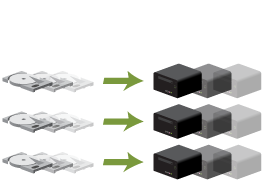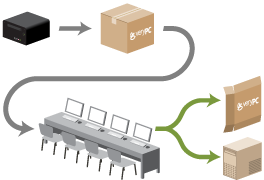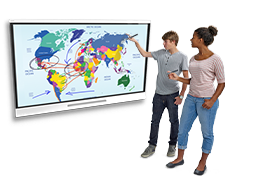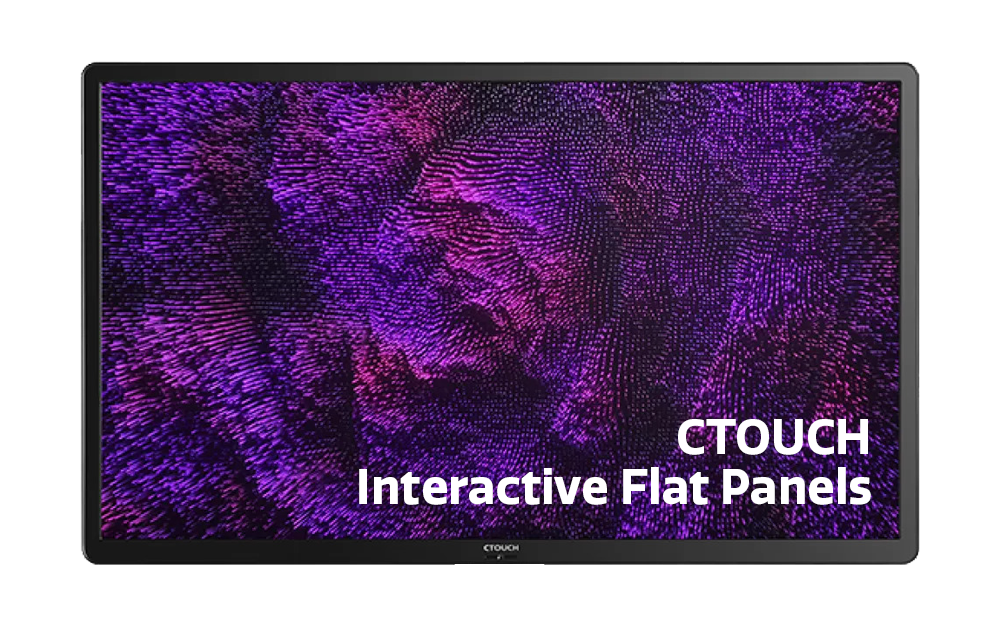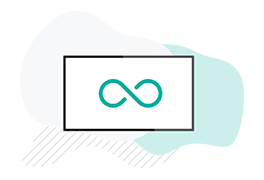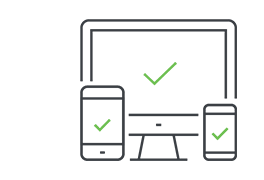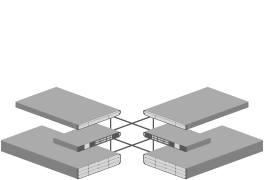Engage your students like never before with Lumio by SMART

By Jack Whitfield
2022-10-11
Are you looking to transform your classes by delivering engaging lessons no matter where your learners are? If so then Lumio by SMART is the software for you!
About Lumio by SMART?
With interactive lessons, game-based activities, collaboration tools and formative assessments, Lumio is designed to engage students in class or at home.
Import and enhance your existing lessons or use ready-made resources and templates to get started creating a brand new lesson. Lumio includes features that help you create engaging and collaborative lessons quickly. With Lumio you can:
- Insert YouTube videos, PhET simulations, or a Desmos graphing calculator
- Add a template or ready-made resources, such as graphic organisers and manipulatives.
- Add interactivity with game-based activities, such as Monster Quiz, Super Sort, and more.
- Support collaboration with Whole-class Whiteboards, Group Workspaces, brainstorming activities and collaborative games.
Lumio enables you to deliver your lessons the way you want:
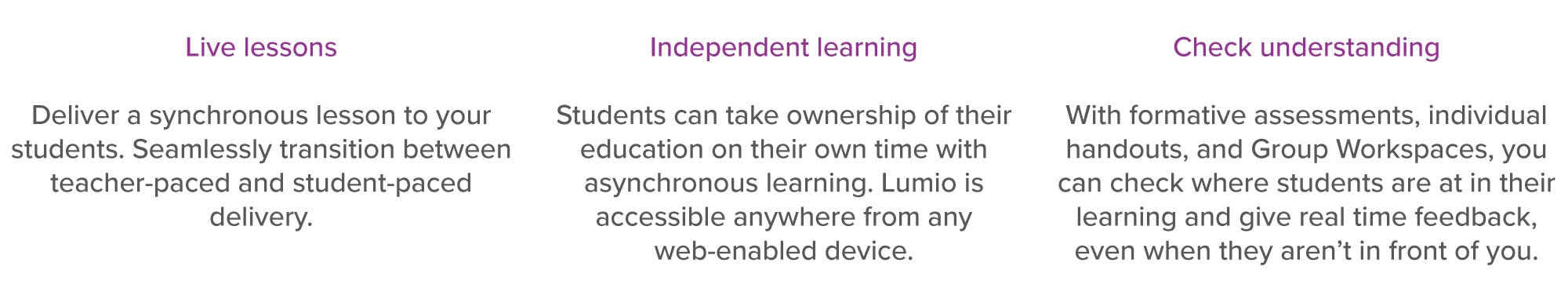
What are the main benefits of a subscription?
You can immerse pupils from everywhere. Transform lessons into active, collaborative learning experiences to engage students on their devices, wherever they are.
- Teachers can easily transform PDFs, Google Slides, PowerPoint, and Notebook files into lessons with interactive activities, games, group workspaces, and assessment tools, built right in. You can even combine different file types into a single Lumio lesson.
- It’s both a powerful learning tool and a huge time-saver, letting teachers transform lessons in seconds, and then deliver them to students’ devices in a browser via Google or Microsoft Teams.
- Lumio is flexible, giving teachers so many ways to make lessons more active and giving students more choices in how they learn, all while making learning visible to both teachers and students.
- Its unique ability to support group work and collaboration makes Lumio the most dynamic and versatile tool for delivering engaging, effective lessons through students’ devices.
Does Lumio work in blended learning environments?
Yes! Teachers need tools that enable consistent, high-quality instruction whether in-person or at a distance, as a whole class or in smaller groups. Keeping students engaged, differentiating instruction, and preventing learning loss can be challenging in blended learning environments.
Platform Features
About the tiers
There are two tiers of access for Lumio by SMART: free and paid. Free means you are using Lumio with no subscription, while paid means either you signed up for a subscription.
How the free tier works
When you use the free tier, you can add 10 lessons (counted as 50MB) to Lumio and access all other features without limitation.
How is storage calculated in the free tier?
One lesson in Lumio is counted as 5MB. This means that with the 50MB limit, you can effectively have up to 10 lessons in your library. For example, if you have 5 lessons, a bar shows that you have used 50% of the available storage when you open the User menu in the top-right corner of the page.
What happens when I’ve reached the storage limit?
When you’ve reached the limit, you will no longer be able to add lessons. However, you will still be able to edit and deliver existing lessons. You can also delete your existing lessons to give you more space to add new ones.
How the paid tier works
Lumio is part of a SMART Learning Suite subscription. SMART Learning Suite includes Lumio, for engagement everywhere on student devices, and SMART Notebook Plus, for dynamic lessons on your interactive display. When you purchase a subscription you get full access to Lumio with no storage limitations!
There’s a Lumio option that’s right for you
Start using lesson delivery, assessments, collaborative workspaces, game-based activities and more. Add unlimited storage for a low monthly fee or get a group subscription for additional savings. As a trusted and valued SMART partner, we're on hand to help with licences, SMART boards, installations and a whole lot more.
For more information get in touch today.